COMPUTER SECURITY DAY
TechSquad Glenn | Posted on |
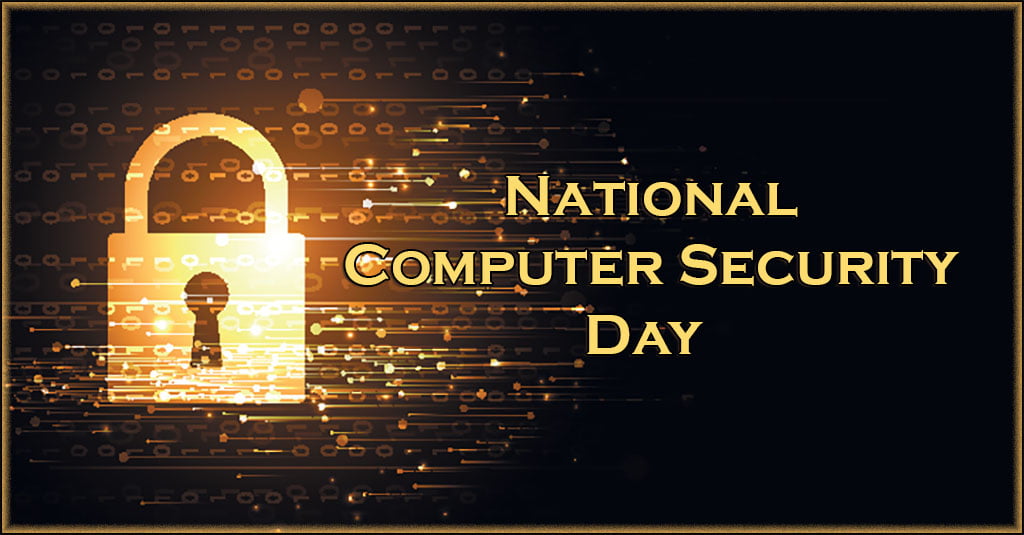
In 1988, the Association for Computer Security launched the first Computer Security Day to raise awareness concerning computer security issues. Computer Security Day on November 30th reminds us to protect our computers. Protecting the resources, tools, and information on computers protects the people who use them, too.
Computer Security Day provides the perfect reminder! It is also important to review your computer’s security on a regular basis. Use the checklist below to secure your computer. If you use social media, it is also a good time to review your settings. Social media is another way identity thieves, viruses, and computer fraud is committed. Spread the word on social media using #ComputerSecurityDay to inform others how they can secure their data!
- Enable Windows Update.
- Install and keep running antivirus software.
- Turn on Windows Firewall.
- Keep all software updated.
- Always use strong passwords.
- Don’t share passwords and don’t write them down.
- A password is required to access my computer.
- Remove unused programs.
- Secure your wireless network.
- Back up critical data.
- Use caution when browsing the Internet.
- I log off the computer when I’m not using it.
- My web browser does not store or remember my passwords.
- Periodically remove temporary Internet files.
FAQ on Computer Security
Q. Is it ok to write down my passwords?
A. It depends. It is ok to write down your passwords unless you are in the habit of reusing passwords. If you use the same password for everything, you face a higher risk of all your accounts being hacked instead of one.TechSquad strongly suggests the use of a Password Manager like FastPass, Dashlane or Bitwarden.
Q. I use the same password on everything. It’s easier to remember. Is that safe?
A. No. If you only use one password and it becomes compromised, all your accounts are compromised. Create a different password for every account.
Q. What if I only use numeric passwords?
A. These days, most accounts have minimum requirements for passwords.
- Minimum of 8 characters
- A least one number
- Lower and uppercase letters
- At least one symbol
This combination helps create a secure password!
Q. How often should I change my password.
A. TechSquad’s Cybersecurity Team recommend changing your password every three months. There may even be situations where you should change your password immediately, especially if you know or even believe a hacker has accessed to your account.

