WINDOWS 10 End of Life: What You Need to Know and How to Prepare
TechSquad Daniel | Posted on |
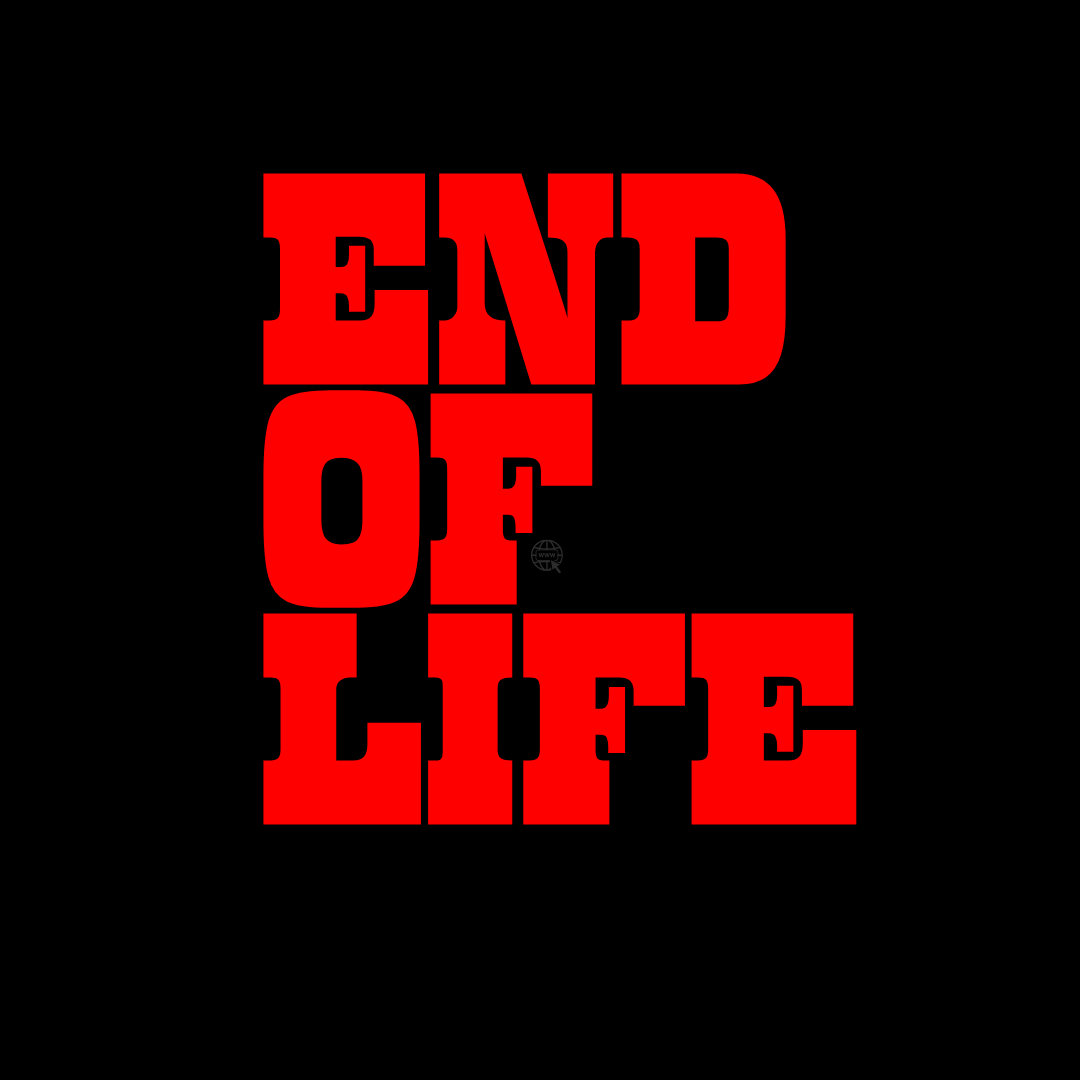
The countdown has to windows 10 end of life has begun. Microsoft will officially end support for Windows 10 on October 14, 2025. Whether you’re a small business or a large enterprise, now is the time to plan your upgrade path to Windows 11. A Windows operating system is becoming EOL (end of life). From small businesses to enterprises, everyone is looking for the right upgrade path from Windows 10 to Windows 11.
Now don’t panic, there is still a bit of time, to make an informed decision that fits your organization before the windows 10 end of life.
What Happens When Windows 10 Reaches EOL?
Microsoft will stop providing full support for Windows 10 on October 14, 2025. At that time, these specific types of service and updates will no longer be available:
- ❌ Technical support
- ❌ Feature updates
- ❌ Security patches
Your devices will still function, but without security updates, they’ll become increasingly vulnerable to cyber threats.
You can extend the life of your Windows 10 devices by enrolling in Microsoft’s Extended Security Updates (ESU) program. For $30 per device, this one-year plan provides critical and important security patches—but keep in mind, it does not include feature updates or technical support. It’s a short-term safety net, not a long-term solution.
Is It Safe to upgrade to windows 11?

Windows 11 adoption is certainly picking up, it has grown up to 56% in the space of 12 months. According to statcounter.Windows 11 had 43.23% of the Windows desktop market as of May 2025, the last full month reported.
Why should I upgrade to windows 11?
The upgrade to Windows 11 isn’t just a recommendation—it’s a smart move. The enhanced security architecture alone makes it a must for businesses of all sizes. Without it, your workstations could become easy targets for cyber threats.
But the benefits don’t stop at security. Windows 11 introduces a suite of modern productivity features designed to streamline workflows and empower your team, including:
- A cleaner, more intuitive interface
- Smart file and app recommendations
- Built-in voice commands and transcription
- Seamless file backup and restoration
Check out Windows 10 vs windows 11 to get the full picture.
Would I lose my data during this upgrade?
Short answer: No—if done right.
When you upgrade to Windows 11 and choose to keep your files and apps, your data should remain intact.
But here’s the smart move: Always back up your files before any major upgrade. It’s the best way to protect your data in case something goes wrong.
With TechSquad, you don’t have to worry. We ensure every workstation is fully backed up, every upgrade is properly configured, and your files stay safe throughout the process.
🧠 Planning Your Upgrade: Key Questions to Ask

- How many devices are still on Windows 10?
- Are they compatible with Windows 11?
- Do you need to upgrade software or licenses?
- Are files stored locally or in the cloud?
- Do you want to roll out Microsoft Copilot?
- When is the best time to upgrade based on your business cycle?
Each of these factors will help determine what a good upgrade plan looks like. You can go through this process yourself, developing this plan, or you can engage a trusted partner. No two upgrades are the same, and we help organizations determine their goals and the right processes to achieve them.
Don’t Wait—Start Planning Today
With just a few months left, now is the time to act. Contact Techsquad to start your Windows 11 upgrade journey and keep your business secure and future-ready.
💬 Final Word from TechSquad
We handle everything from compatibility checks and data backups to deployment and user training. Whether you’re upgrading a few devices or your entire organization, TechSquad is your trusted partner every step of the way.
Stay protected with TechSquad!

TechSquad Daniel
