Windows 11 22H2 End of Updates: Are you at Risk?
TechSquad Daniel | Posted on |
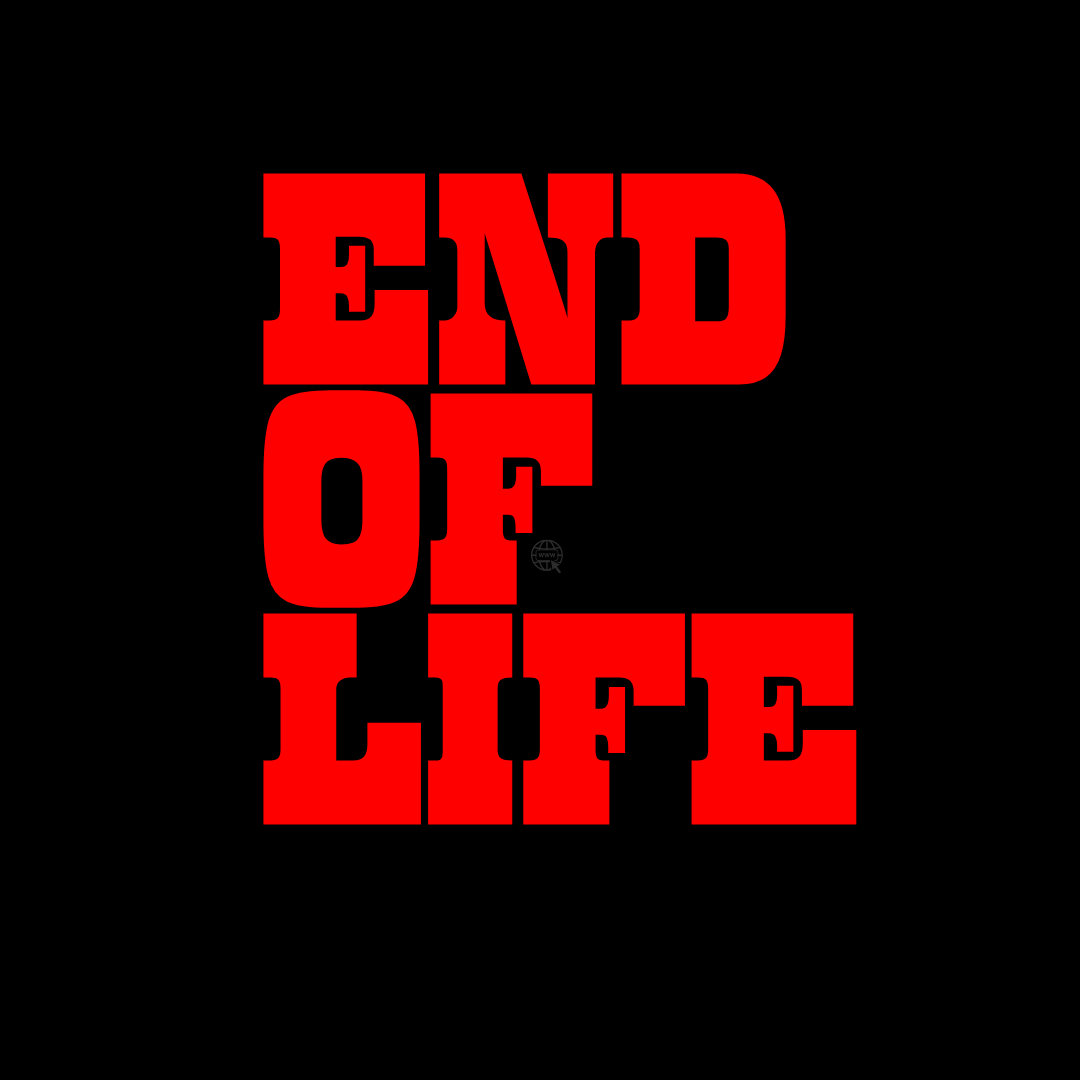
Why Your Windows 11 Computer Isn’t Getting Updates Anymore
If your computer suddenly stopped receiving Windows updates, you’re not alone. As of October 8, 2024, Windows 11 Home and Pro editions, version 22H2, officially reached end of servicing. That means the October 2024 security update was the last one your device will receive—unless you upgrade.
This change affects millions of users still running version 22H2. If you’re seeing a “Get the newer version of Windows to stay up to date” message in your Windows Update settings, your device has reached its update limit.
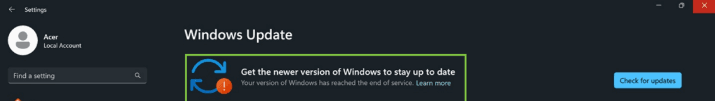
Let’s break down what this means, how to check your version, and what steps you should take next.
What Is End of Servicing?

End of servicing” means Microsoft has stopped providing security updates, bug fixes, and feature improvements for a specific version of Windows. For Windows 11 22H2, this applies to:
- Home and Pro editions: Ended on October 8, 2024
- Enterprise and Education editions: Will end on October 14, 2025
Without updates, your system becomes increasingly vulnerable to security threats, malware, and performance issues.
How to Check If You’re Affected
To see if your device is running Windows 11 22H2 and has reached end of servicing:
- Click Start and open Settings
- Go to System > About
- Under Windows specifications, check your version
- Then go to Windows Update and look for the message:
“Get the newer version of Windows to stay up to date”
What Businesses Should Know
If you’re managing multiple devices in a business environment, this change could impact your security posture and compliance status. TechsSquad can help you:
- Audit your device fleet
- Plan and execute upgrades
- Ensure business continuity
- Maintain compliance with industry regulations
Final Word from TechSquad
The Windows 11 22H2 end of updates is a critical reminder that staying current is essential for both security and performance. If your device is no longer receiving updates, take action now to upgrade and protect your system.
TechSquad is your trusted partner every step of the way.
Stay protected with TechSquad!

TechSquad Daniel
